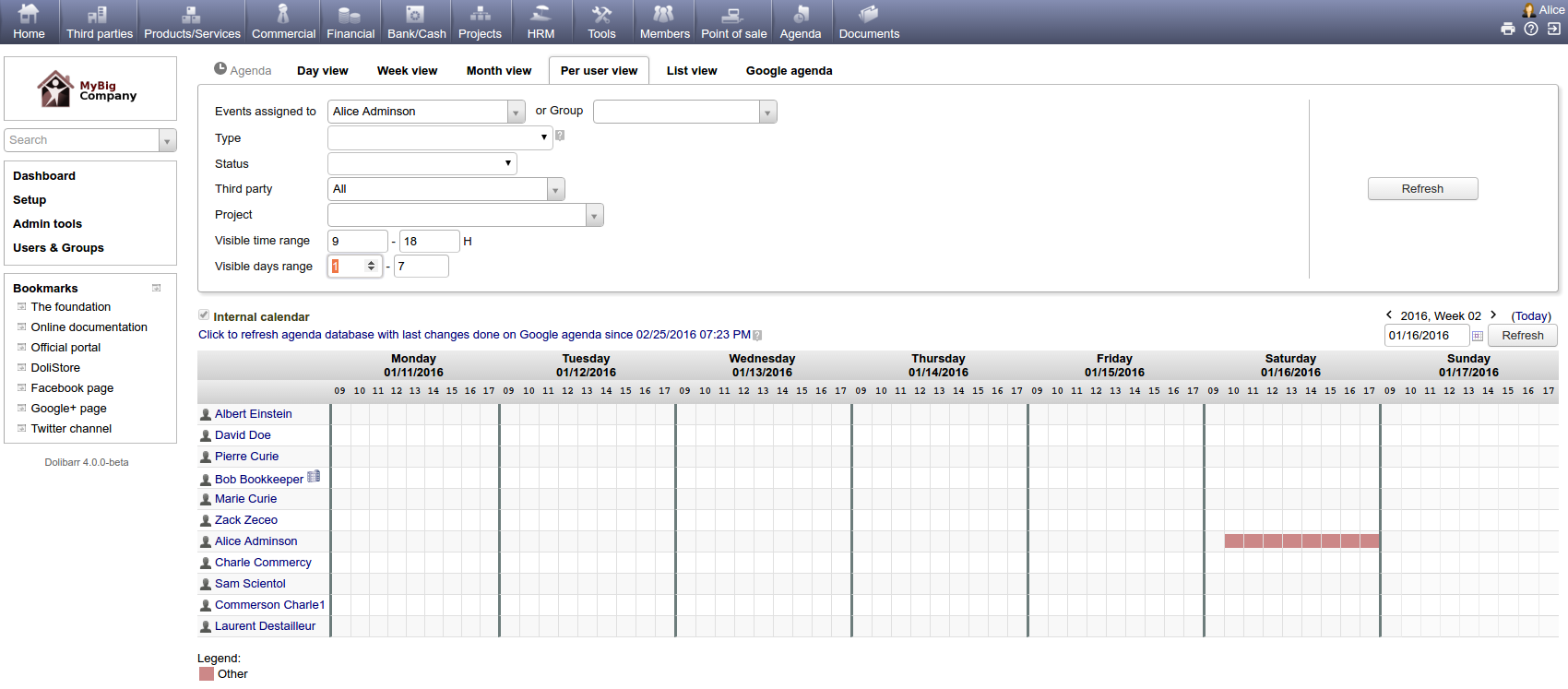An embedded Agenda, like any common calendar, enhanced with features dedicated
to your ERP and CRM system (links to your customers, employees, projects, invoices, ...)
Manually create events in the past or future
Record your events in the embedded agenda: Past events for tracking purpose, or Future events for reminder purpose. Assign events to a customer/contact, project, and/or users.
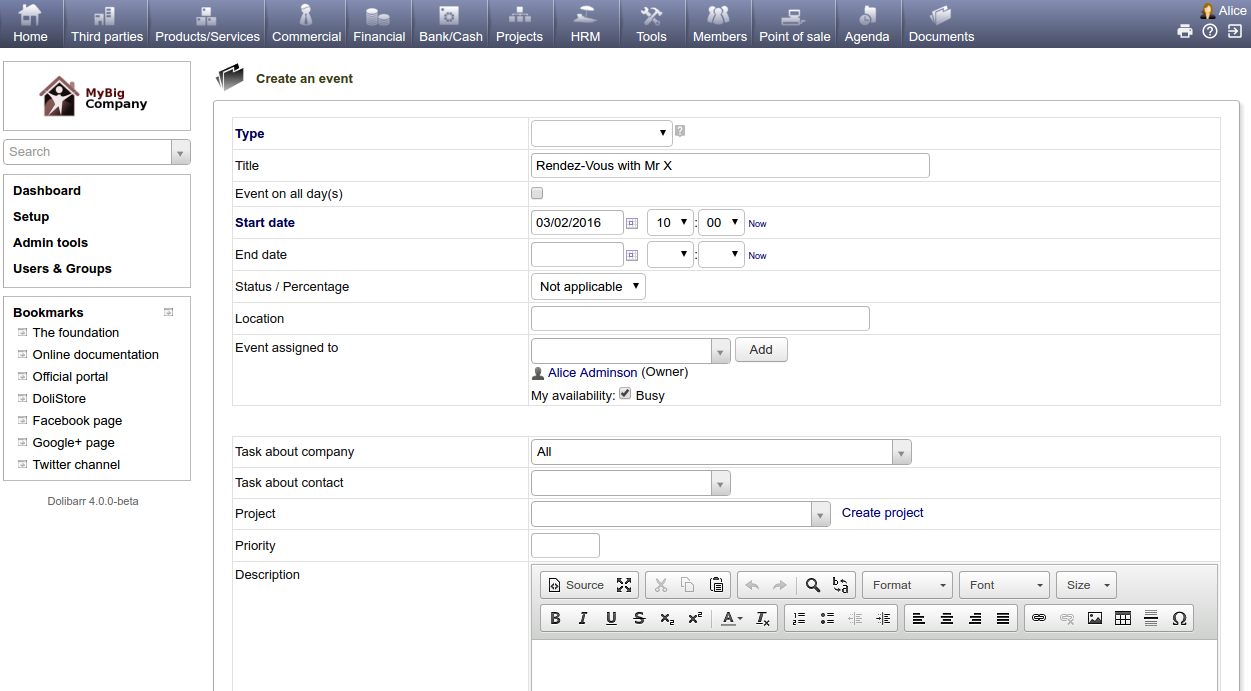
If the module Resources is activated, you can also assign resources to your event, for example, to track which room is occupied, which car is hired, or which video projector is reserved, when it was reserved, and by whom.
Setup the module to define the events which need to be recorded automatically
Using the setup of the Agenda module, you can decide to automatically record events related to any business action that occurs in the application (For example, track your order, proposal, or invoice status change, track creation, or deletion of new customers, ...)
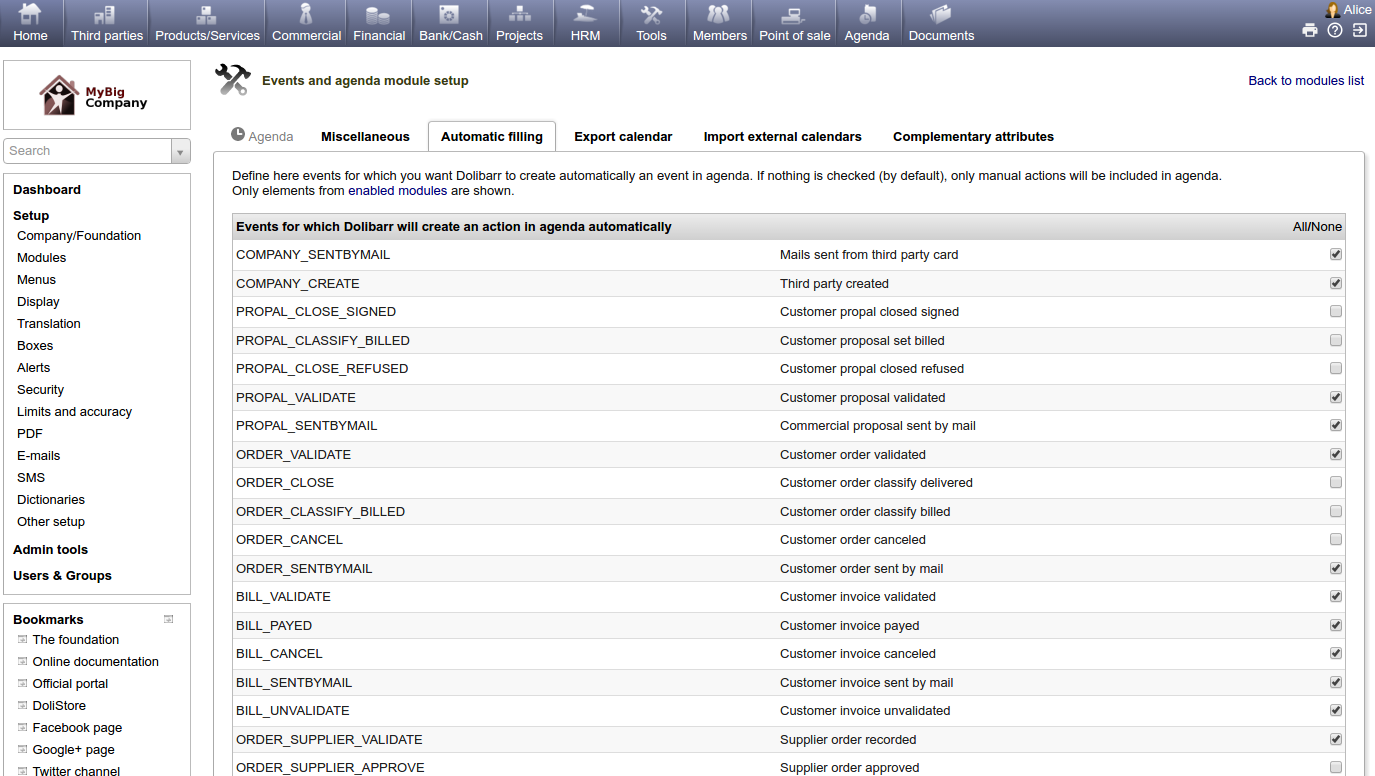
View events in different agenda views
View and search events using filters to view only the events you are interested in (by user, customer, project, status, or type).
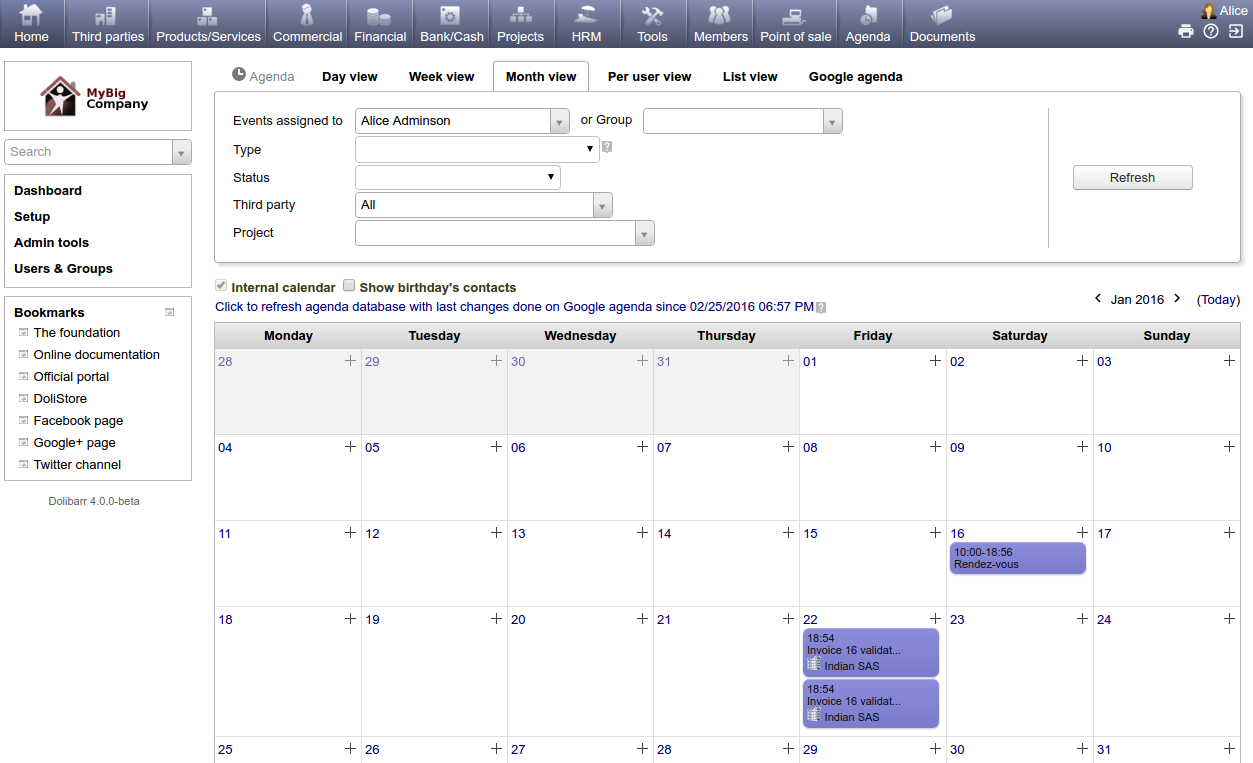
If required, you can include in the agenda view, any events that are recorded into an external calendar (in read-only mode using the ical/ics import). Or, export your events into any external calendar using the ical/ics export link.
You can use different rendering views to review your events (view by day, by week, by month, by user, or the simple list). For example, the view "per month" or "per week" is interesting to show past or upcoming events while the view "per user" is great to know which user is busy or free to find the best time slot to create a new meeting request.